How to Rewrite AI-Generated Code and Content for Maximum Impact
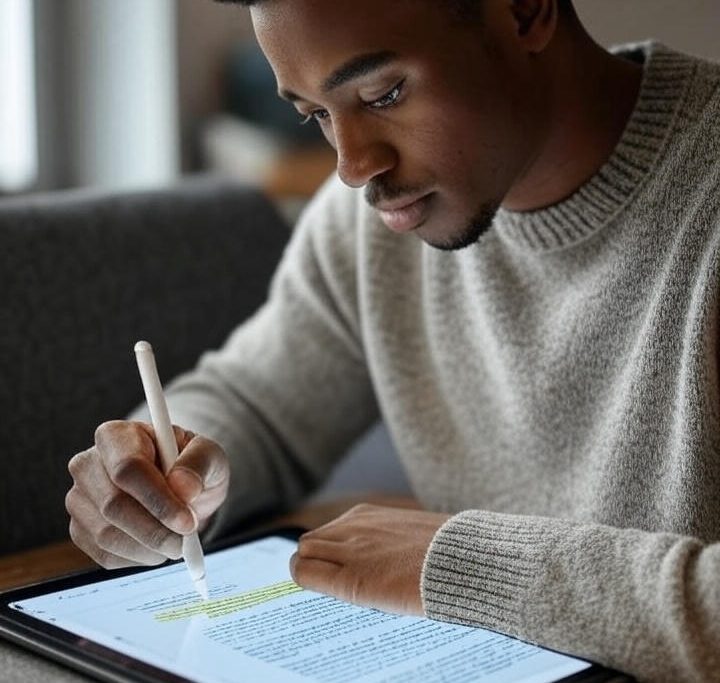
AI tools produce code and content at lightning speed, but their output often lacks the human touch. Raw AI-generated scripts, comments, and documentation can feel mechanical, vague, or overly complex. Refining this output is key to making it clear, engaging, and authentic. By applying thoughtful techniques, developers and writers can transform AI-generated material into polished work that resonates with users and meets professional standards.
Clarity starts with understanding the AI’s intent. AI often generates code or text that’s functional but not reader-friendly. For example, a script might work but include convoluted logic or generic comments. To humanize AI output effectively, begin by analyzing the purpose of the code or content. Ask: What problem does this solve? Who is the audience? Simplifying complex logic or jargon-heavy text ensures the material is accessible. As developer Jane Doe says, “Good code speaks for itself, but great code speaks to its reader.”
Refining Code for Readability
Readable code saves time and reduces errors. AI-generated code often prioritizes functionality over structure. To enhance readability, focus on consistent formatting, meaningful variable names, and concise comments. Here are practical steps to improve AI-generated scripts:
- Use consistent indentation and spacing for a clean look.
- Replace vague variable names like “temp” or “x” with descriptive ones like “userInput” or “totalCount.”
- Break long functions into smaller, modular ones to improve maintainability.
- Add comments that explain “why” rather than “what” the code does.
Consider a Python script generated by AI. It might include a function with unclear variable names and no comments. By renaming variables and adding context, you make the code easier to maintain. For instance, changing “var1 = x * y” to “totalPrice = quantity * unitCost” instantly clarifies the logic. This approach not only improves readability but also builds trust with collaborators.
Polishing Documentation for Clarity
Documentation should guide, not confuse. AI-generated documentation often includes redundant phrases or technical jargon that alienates non-expert readers. To refine it, prioritize clear language and logical structure. Break down complex ideas into simple sentences. Use bullet points or numbered lists to organize steps, and include examples where possible. For example, instead of “utilize the API endpoint to facilitate data retrieval,” write “call the API to fetch data.”
Examples breathe life into documentation. If you’re rewriting AI-generated docs for a REST API, include a sample request and response. This helps users understand the functionality without wading through dense text. Additionally, remove filler words like “basically” or “essentially” to keep the tone professional yet approachable. As tech writer Sarah Lee notes, “Clear documentation is like a good map—it gets you where you need to go without extra detours.”
Adding Authenticity to Content
Authenticity makes content relatable. AI-generated text can sound robotic or overly formal, lacking personality. To rewrite AI content, inject a human voice that aligns with the intended audience. For instance, if the content is for a casual blog, use conversational phrases like “let’s dive in” or “here’s the deal.” For technical audiences, maintain precision but avoid overly complex terms. Adding anecdotes or real-world scenarios can also make the content feel more genuine.
Balance is key when adding personality. Overloading text with slang or humor risks alienating readers, while too much formality can bore them. Test your rewritten content by reading it aloud. Does it sound like a human wrote it? If not, tweak the tone. For example, an AI-generated sentence like “The system optimizes performance” could become “The system runs faster and smoother.” This small change makes the text more engaging without losing accuracy.
Testing and Iteration
No rewrite is complete without testing. For code, run unit tests to ensure functionality remains intact after refactoring. For content, share drafts with colleagues or target readers for feedback. Does the code run efficiently? Is the documentation easy to follow? Iteration is crucial to catch errors or unclear sections. Tools like linters for code or grammar checkers for text can also help polish the final product.
Rewriting AI output is a skill worth mastering. By focusing on clarity, readability, and authenticity, you can transform raw AI-generated code and content into impactful material. Whether you’re refining a script or rewriting documentation, the goal is to make it user-friendly and professional. With practice, you’ll turn AI’s rough drafts into polished gems that stand out. Visit rewrite AI tools to streamline the process and elevate your work to the next level.

